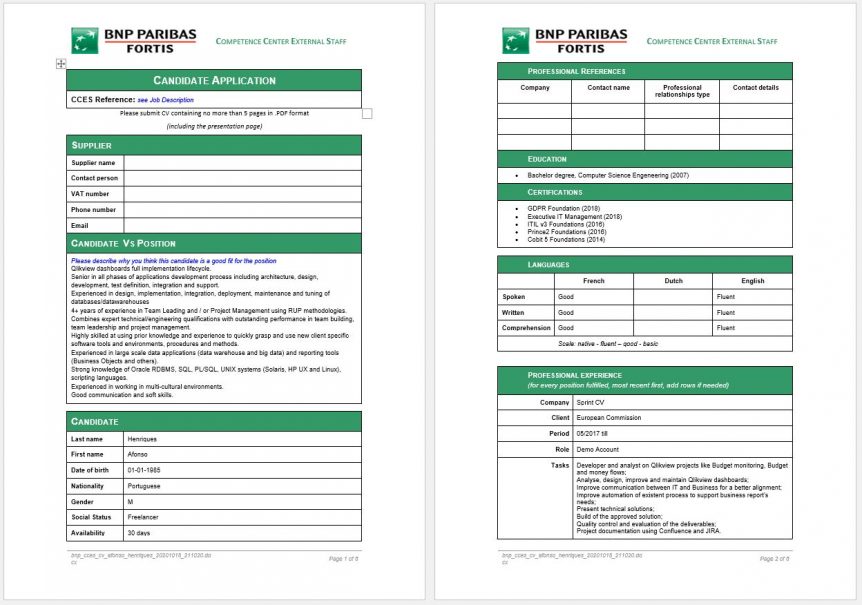
BNP Paribas CCES CV template
BNP PARIBAS, also known as BNP Paribas FORTIS in Belgium, is a powerhouse in the bank sector. With more than 600 IT externals, it’s one of the biggest clients of the IT outsourcing companies. Therefore, BNP Paribas created a single point of contact for outsourcing companies to submit their candidates’ applications. Keep reading to know how to automate the CCES CV template and be one step ahead of the competition.
Meet the CCES – Competence Center External Staff
Ranked in 2019 as the first largest bank in Belgium in terms of total assets, BNP PARIBAS has 23.28% of the domestic market share (Source: https://thebanks.eu/banks/10665/market_share). In order to normalize all the recruitment processes of externals, BNP Paribas created a single point of contact: CCES – Competence Center External Saff. Here, companies can have access to the open calls and submit their candidates.
Here’s the strict procedure for applications:
- Fill the CCES CV template in English. The use of the CCES CV template is mandatory;
- Enter the candidate’s name (first and last name), exactly as on his/her ID-card;
- Enter the date of birth, required for access/security purposes;
- Include professional references: your offer should always include three professional references: first and last name of previous managers (if the candidate worked for BNPPF, please mention at least one BNPPF manager as a reference), the company name, the type of professional relationship, and contact details (email address and/or mobile number);
- Submit the CV in PDF using the reference ID listed on the job description, using the following format CCES reference + name candidate + supplier name (e.g. 4250BCQRM Jan JANSSENS supplier name)
You can consult the Competence Center External Staff Application Process document for more detailed information. Only registered companies can access the CCES Portal, where openings are listed.
Generate your candidates’ CCES CV template in seconds
We know how updating your consultants’ CV can be a long task, that’s why we automated this process for you. At Sprint CV, you and your consultants can now generate the BNP Paribas CCES CV template in a matter of seconds. How? Insert the data on our platform and quickly export it. You can also generate many other templates like Europass, DIGIT-TM (European Commission’s), etc.
Immediately convert a LinkedIn profile to a CCES CV
We have more awesome news! By using Sprint CV you can easily convert your consultant’s LinkedIn profile into a CCES CV. To do so, upload the PDF generated on LinkedIn on Sprint CV and the data will be automatically filled in the right sections. After that, the CCES CV is ready to be generated.
Sprint CV – CV management solution that can help your company
 Sprint CV helps you to have all your consultants’ profiles always up-to-date, with a real-time view of their skills score, so you can match them with an open position with little effort from your side. Profiles are available in multiple languages and you can adjust them to your needs, in a matter of seconds.
Sprint CV helps you to have all your consultants’ profiles always up-to-date, with a real-time view of their skills score, so you can match them with an open position with little effort from your side. Profiles are available in multiple languages and you can adjust them to your needs, in a matter of seconds.
Want to give it a try? Schedule your live demo (with your company’s template even!) by sending us an e-mail to hello@sprintcv.com or reach out to our founder Marco Pincho on Linkedin.