
How to make your IT CV Applicant Tracking Systems (ATS) friendly
If you work in IT, you’ve certainly heard about ATS, but probably never paid much attention to them. Let’s put it like this: having a CV that isn’t ATS friendly is like having a Ferrari engine inside of an old Volvo – probably no one will notice it.
ATS are the first phase of the recruitment process and, only if there is a good match, the recruiter will read it. If your CV doesn’t contain the keywords needed, it will end up like the others: in a digital pile. Believe us, ATS don’t notice how well-designed is your CV if it doesn’t contain exactly what recruiters are looking for.
The secret is to build a CV that is oriented toward automated parsing and be correctly understood by the ATS. This is the key to be found, identified and called for the interview.
So, here are our suggested 10 hacks to help you beat ATS and boost your interview chances:
1. Bet on a plain CV template
All your CV content will be converted to raw text. So, there are some “extra” things that can immediately play against you, like: headers, footers, graphics. All those elements will be discarded and many times will add garbage to your CV.
2. Your contact information should always come first
Make yourself easily reachable. Forget about columns and fancy stuff.
Always start the CV with your name, followed by your contact details. Also, provide only ONE e-mail address and ONE phone number so you don’t trick the CV parser.
Do not place your contact information inside of the header.

3. Pay attention to your CV structure
Every information in your CV needs a header (except contact details). Use similar headers to start each section – and by a header, we mean a introductory line. This means that you inform the ATS how it should treat the information. Also, use common header names such as: Summary, Technical Skills, Experience, Education, Certifications, Languages.

4. Always describe your work experience in the same way
Describe each job in the same order, for example:
- [Dates]
- [Position title]
- [Description]
- [Skills]
If you’ve had several different positions for ABC Company, treat each position as if it were separate ones.
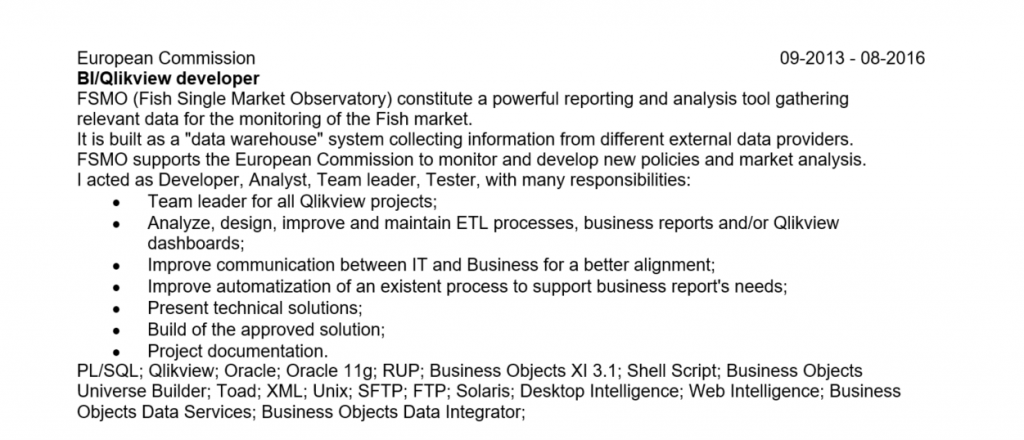
5. Add skills to your Work Experience description
This will definitely help you. ATS can match your skills with your job dates and process the number of years of experience of each skill, which can be determinant to get you chosen.
6. Pay attention to blank lines and Enter key
Separate each section with a blank line (\n) and don’t use them between logical paragraphs. To move to the next line use the Enter key, not the space bar. Also, only use blank lines to separate blocks of information.
7. Always include dates on your Work Experience
By including dates on your CV, recruiters will get a clear view of your work history. In case you have ongoing projects, add the word “Current”, “Ongoing” or “Present”.
PS: You can omit the day of the month. Include only Month + Year and keep the start and end date in the same line. For example, March 2019 or 03/2019.
8. Give references only if asked
References are only necessary if the recruiters ask for them – don’t share your references’ contact details with the world. Therefore, we suggest you to simply include a line saying “References available upon request.”
For example, ATS can confuse your reference’s contact as yours. Plus, there are also GDPR compliance issues when you share third parties’ personal data with an automated system.
9. Send your CV in Microsoft™ Word format
It can be tempting to use PDF, but the majority of ATS are more optimised to Microsoft Word than PDF, we recommend you to avoid all other formats than PDF and Doc. Also keep in mind that most of the cases companies will convert your PDF to Doc afterwards, so an editable format is always preferable.
10. Be smart – Add a disclaimer
To sum up, we recommend you to add a brief disclaimer at the bottom of your CV explaining that it was optimised for automated systems and that they can contact you for a more visually and appealing one.
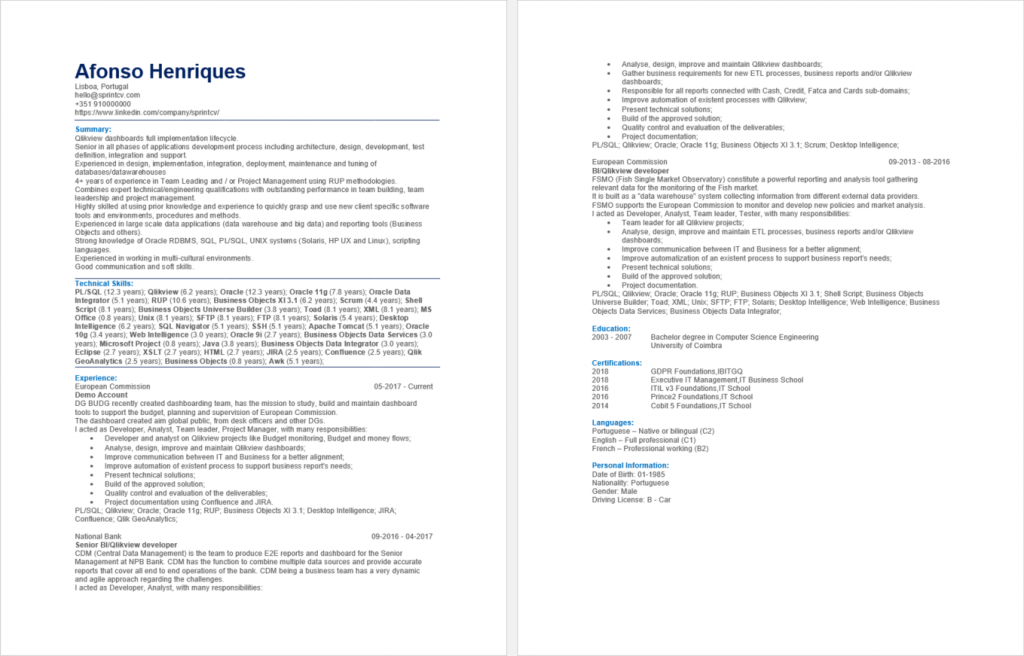
Sprint CV – Check our ATS-friendly CV template

To help you, even more, we have created a brand new template called ATS-Friendly CV that will automatically help you meet all the requirements above – you can dowload the ATS-Friendly CV here.
Also, with Sprint CV, you can choose from a wide range of templates the one that is most convenient for you. This said, you can have 2 versions of your CV: one to be sent directly to recruiters and another one to apply for a job where you don’t know if an ATS is behind.