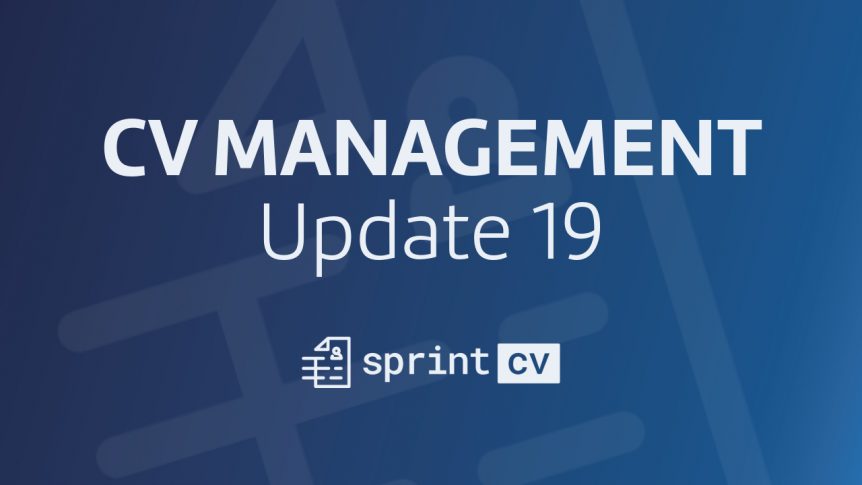
CV Management Update: Sprint CV version 19 is here!
We’re thrilled to share the exciting news of the launch of Sprint CV version 19! This latest update is packed with new features, enhancements, and bug fixes that will give you a better CV management experience. We’ve worked tirelessly to ensure that every aspect of Sprint CV version 19 is designed to make your workflow smoother and more efficient than ever before, from improved usability to streamlined processes. Let’s find out below the key changes we’ve made.
New CV Management features in the Application
AI Assistant
We’ve upgraded our AI Assistant to ChatGPT 4.0, providing improved support with enhanced intelligence. Additionally, we’ve resolved a bug related to profile translation. Previously, the AI Assistant translation option for a new profile didn’t cover certain sections of the professional experience. We’ve addressed this issue, and now the translation process accurately covers all sections.
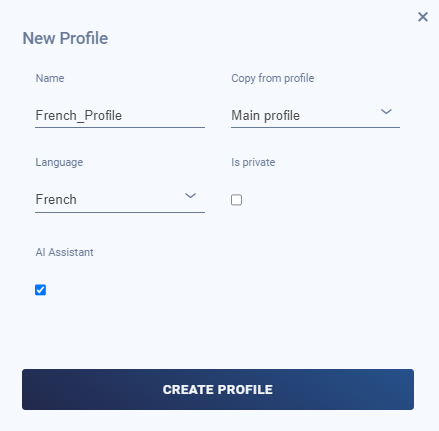
Our AI Assistant lets you translate consultant profiles more easily
CV Management with new Date Formats
The latest update includes a new feature enabling the use of date formats containing the entire month and year, like “February 2024,” in JSON files. This enhancement aims to improve clarity and make it easier for you to read and process information while using Sprint CV.
![]()
Industry Sorting
We’ve arranged industries alphabetically from A to Z in the “Project Industry” section of the “Professional Experience” module. This change simplifies navigation and enhances the user experience by making it easier to find and select the desired industry, thus improving the usability of the CV Manager. With industries organized in this manner, users can quickly locate the relevant category, streamlining the process of updating professional experience details.
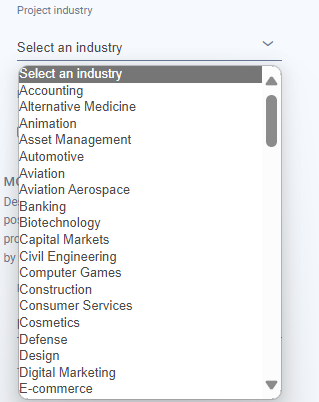
We now sort industries alphabetically
Certifications Bug Fix
The certifications in the training details section of the CV were not sorted correctly. However, we’ve addressed this problem, and now certifications are sorted accurately. Certifications are displayed in an organized manner with this improvement, and they provide a clearer representation of an individual’s training accomplishments on their CV.
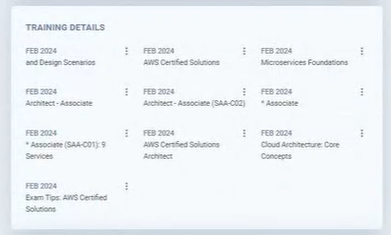
Certifications are sorted correctly
CV Enhancement Update
Redundant text/tickets “To be removed” are now eliminated from CVs. Since we’ve found that these elements were causing unnecessary confusion for users, as they served no purpose and cluttered the document, we opted to eliminate them. By doing that, we aim to enhance the overall user experience and ensure that CVs are concise, clear, and free from extraneous information.
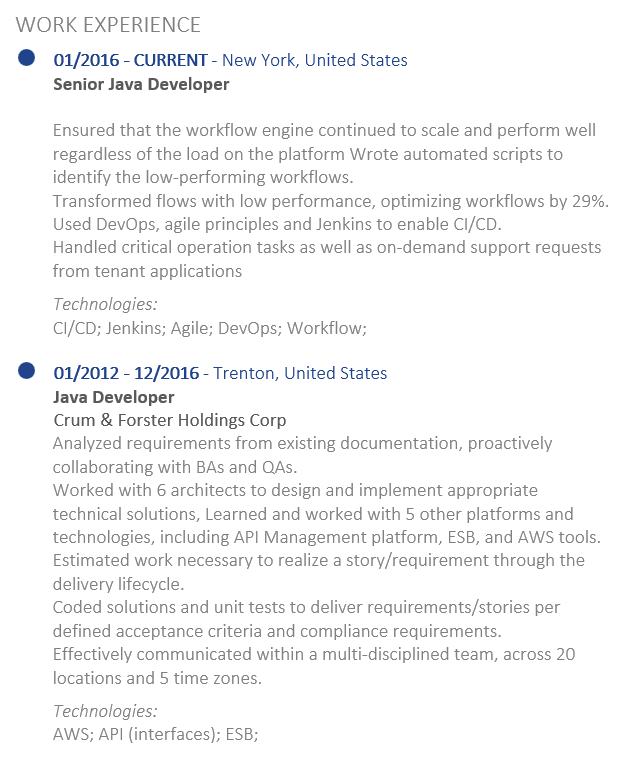
“To be defined” tickets are eliminated
CV Counter
Newly generated CVs will be the only ones counted. This update is related to the “My Account” section, where users can track the number of CVs they’ve generated. By implementing this change, we aim to provide Managers with a more accurate reflection of their activity.
The counter only includes new CV’s
Email Notification Update
We’ve implemented a new feature where if a CV contains more than 30 skills and/or 7 projects, it will be automatically sent via email. This improvement addresses an issue we encountered with timeouts when profiles were too large. By automatically emailing CVs that exceed these thresholds, we ensure that users can successfully generate and receive their CVs without experiencing delays or timeouts. This enhancement enhances the reliability and efficiency of the CV generation process, allowing users to effectively access their CVs regardless of their size.

Larger CV’s are sent directly through email, avoiding timeouts
CV Import Update
The CV import functionality has been updated to exclusively support specific formats: Docx, doc, odt, pdf, txt, json, HTML, and RTF. If you attempt to load a CV in a different format, you will receive an error message. This restriction ensures compatibility and consistency in the importing process. By limiting imports to these approved formats, we enhance the reliability and usability of the CV import feature, providing users with a smoother experience when managing their CVs within our platform.
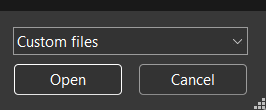
Timeouts are avoided by only importing supported files
Profile Validation
Another newly introduced feature is the check icon that indicates profiles validated by managers. This icon serves as a visual cue to help them identify validated profiles more quickly. The badge becomes visible after completing a Fast Profile Validation process, and the approved profiles become easy to spot by managers. This allows them to efficiently manage and prioritize profiles based on their validation status.
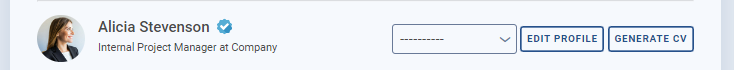
You can easily recognize validated profiles with the check icon
Default Degree
The default degree of the system has been changed. It was previously set to “licenciate”, which caused confusion. In response to this, we’ve changed the default degree to “Bachelor” in the cases where the system is unable to calculate the degree accurately.
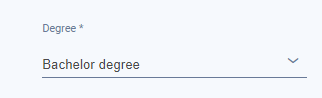
“Bachelor” is now the default degree
Fast Profile Validation
We’ve implemented a new feature called the quick validation button for managers. This button is available on the profiles of our consultants and allows managers to quickly validate a profile with just a click. By clicking on the button, managers can indicate whether the profile is valid or not, and they also have the option to leave a message. Once the validation, the system automatically sends an email to the consultant. This email informs them of the validation status. Additionally, this process creates a snapshot or duplicate of the profile, including the validation date. This duplicate is private by default and is only accessible to the manager. As a result of this validation process, a Profile Validation icon will appear next to the consultant’s name, providing a visual indicator of the validation status.
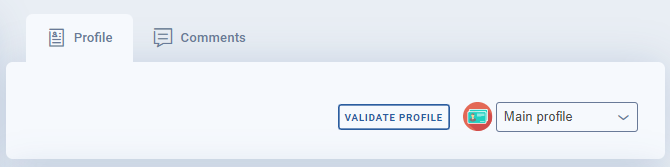
A simple click will validate your profiles
Connections Management Update
Managers with Admin and Owner roles now have enhanced CV management capabilities in the company dashboard. These features allow managers to efficiently manage their teams. The connections between consultants and managers are now modifiable, enabling adjustments to team configurations based on changing project requirements or organizational needs. Additionally, managers can create new connections between consultants and managers within the company dashboard. This capability enables them to establish new working relationships and assign consultants to the most suitable managers based on expertise, availability, or project requirements.
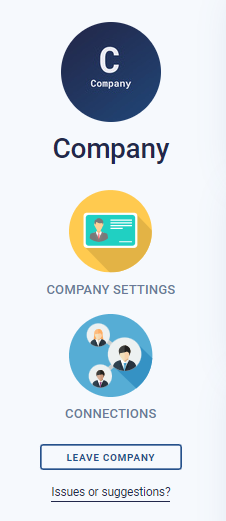
Manage your connections better with this new functionality
WhatsApp Integration
Added a quick WhatsApp button for consultants that you can activate in the company settings. This will come in pretty handy for fast file sharing or informal communications.
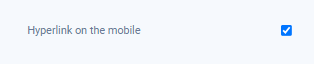
Need a fast way to communicate with your consultants? Activate our WhatsApp integration on the Company Settings
CV Validation Update
We replaced the ‘Generate CV’ button with ‘Validate CV’ to track when a consultant initiates validation. This change ensures seamless communication by sending an email notification to the manager. The manager can review and validate the CV promptly. Consultants still have access to the ‘Generate CV’ button, but the system automatically marks generated CVs as validated with a date.

Consultants can now validate their profiles
Field Customization Update
We’ve introduced a new feature in the company settings that allows users to hide fields such as Skills Summary, Roles Summary, and Education Academic Years. This enhancement offers companies greater flexibility in customizing their CVs to showcase the most relevant skillsets and information. By hiding fields that aren’t relevant to a particular position or industry, companies can tailor their CVs more effectively to meet specific requirements and preferences. This functionality empowers users to create CVs that highlight the most pertinent qualifications and experiences, ultimately enhancing the quality and relevance of their job applications.

You can hide the fields that are not relevant to your company in the Company Settings
Consultant Preview on the CV Manager
Consultants can now make changes to profiles directly in preview mode, eliminating the need to enter edit mode. To do this, simply click on the preview of the consultant profile, then click “edit profile” and select the profile you wish to modify. This simplified process improves the user experience by providing a more convenient and efficient way to update profile information without navigating to a separate editing interface.
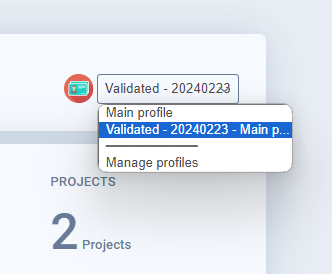
Navigate through different profiles faster
Skills Summary Update
We will now highlight all skills in the summary by default. You’ll notice these highlighted skills by a yellow star. Additionally, you have the option to adjust the top skills displayed, customize the number of top skills shown, and tailor the skills presented on specific profiles.
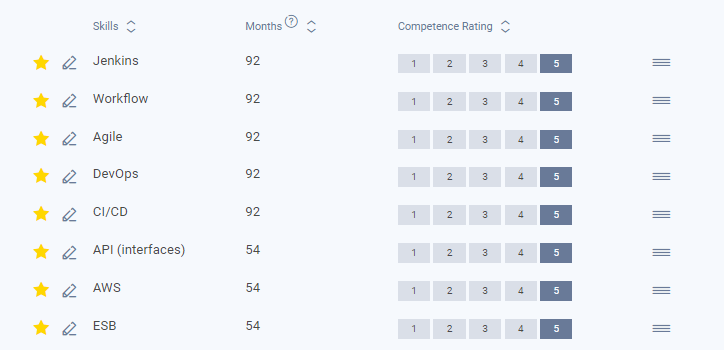
The new update highlights skills by default
Backoffice/Admin Updates
Account Management Update
Fixed errors related to making accounts private and editing companies. Before, attempting to make a consultant private without being linked to them as a manager would result in an error. Now, managers can make consultants private without any errors, even if they are not currently linked to them.
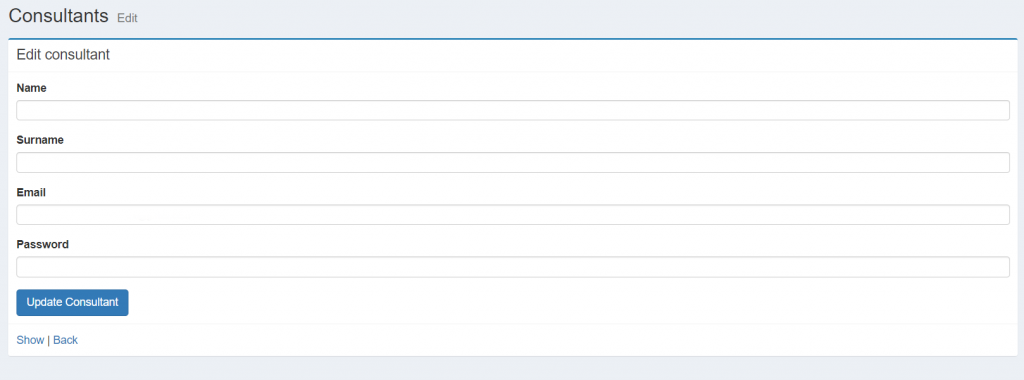
Managers can now make an account private from the back office
SFTP Bulk Loading
We’ve introduced bulk file loading via SFTP (Secure File Transfer Protocol), allowing you to effortlessly upload a large number of CVs through the back office. Simply drag and drop the files, and the uploading process will occur in the background, even during off-work hours if desired. This minimizes loading times and ensures that users don’t waste valuable time. This feature is particularly beneficial for companies looking for a quick onboarding process or to import their infrastructure into Sprint CV. Even for existing companies, this approach allows for efficient import of additional CVs, enhancing the overall CV management experience.
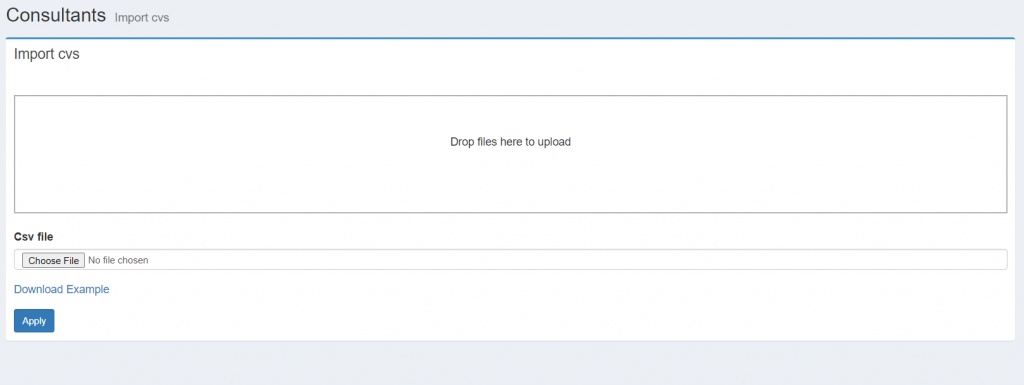
Importing thousands of CV’s is now easy with our SFTP feature
User Management Update
We also fixed issues with deleting admin users. Thus, you can now delete admins directly from the backoffice.
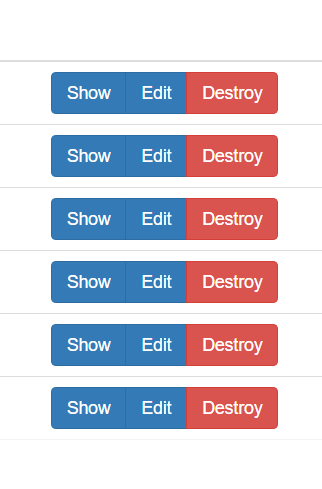
Our backoffice allows you to efficiently delete admins