
How to Generate a CV in a few clicks
Today’s job market, with its high competitiveness and rapid changes, poses challenges for job seekers: everyone is looking for a unicorn, A dream job that not only provides a strong financial reward but also aligns with their goals and values. To generate a CV may seem like an easy task, but consider that consultants, while looking for new opportunities, also deal with their current job duties. For them, organizing details across multiple CVs, each tailored to specific jobs, is complex. Completing these tasks quickly can be stressful and may lead to burnout if the desired job is unavailable before completion.
Enter Sprint CV – a solution crafted for individuals who prioritize efficiency in the job application process. This platform offers you a streamlined and user-friendly experience, providing tools that allow you to generate a CV, present yourself effectively, thus standing out in the fiercely competitive job market and be closer to your unicorn!
Today, our focus will be on one of Sprint CV’s standout features: the CV generator. Let’s explore how this tool contributes to simplifying and enhancing the CV creation process, making it your most valuable asset while navigating the complexities of the modern job market. Let’s explore how you can generate a CV in a few clicks.
Sign Up and Log In
Let’s start by creating a consultant account by entering your information. Then, after you’ve confirmed your account by email, proceed to log in.
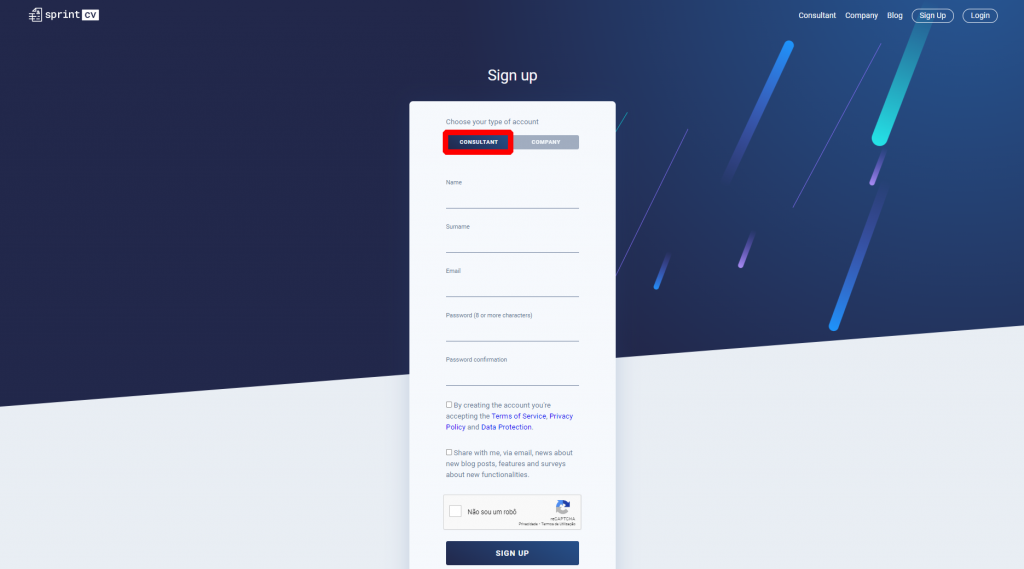
Start the sign up process by selecting the consultant account.
Load all your data by importing your existing CV
Your first step after logging in is to import your existing CV. We understand how annoying it can be to retype all your information, which is why Sprint CV offers one of the most advanced CV parsers available. Simply load your LinkedIn, Europass, or any other CV you have to pre-load your Sprint CV profile account.
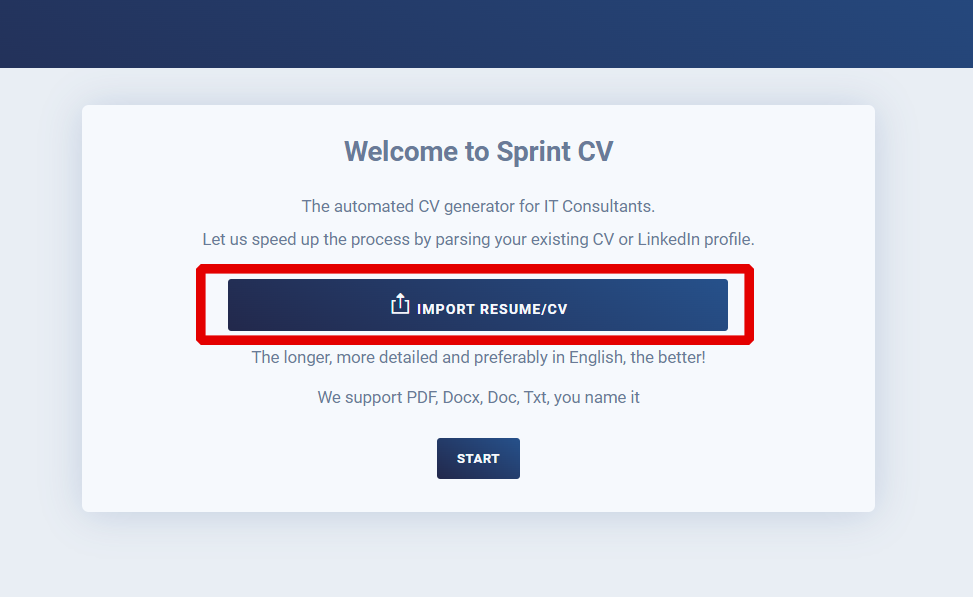
Sprint CV import CV, one of most advanced CV parsers in the market.
Edit any missing information
Now that our parser has loaded all the information and detected your entire skill set, doing the heavy lifting for you, it’s time to fine tune all the details on your CV and review or edit any missing information. Doing this manually can be daunting, especially when you’re aiming for efficiency and time-saving. After all, you want to focus on more important tasks like job hunting or networking with recruiters, right?
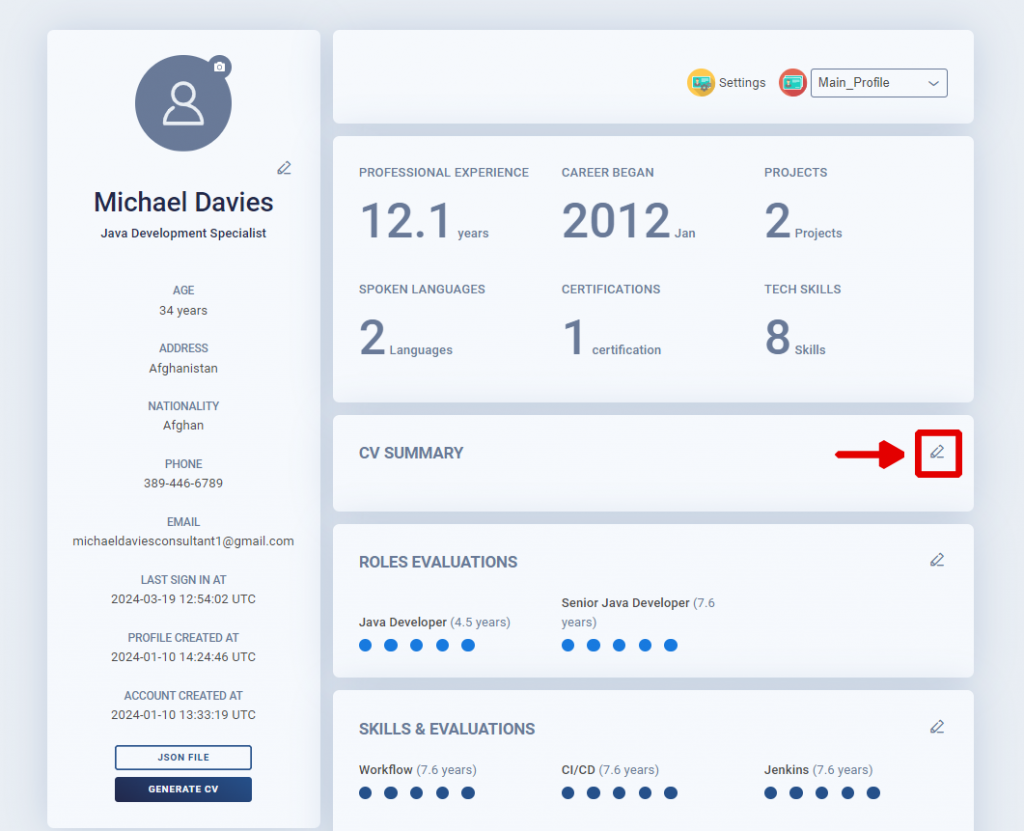
Click on the pencil icon to edit the CV summary
That’s where our AI Assistant feature steps in to save the day. Not only can it translate your profiles into other languages, but it can also assist you in crafting specific sections of your CV! Simply provide a prompt, and our AI Assistant will work its magic, saving you time and improving the quality of your CV.
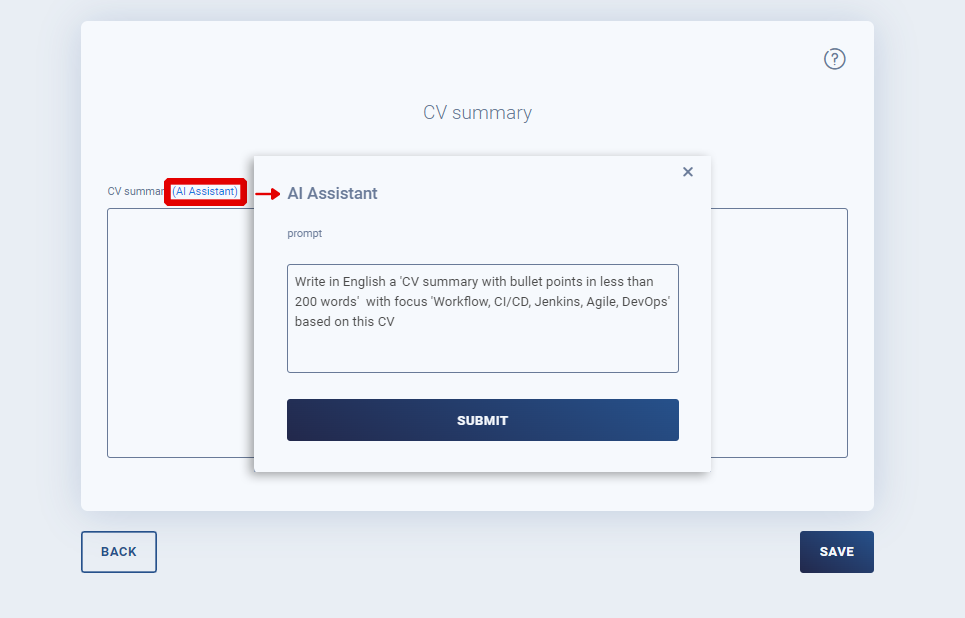
An example of the AI Assistant generating the CV summary
Click on the Generate CV button
Your third step towards your dream job. After logging in and setting up your account, navigate to the homepage. There, you will see all the sections related to your personal and professional information. If you’re unhappy with the information on those sections, make full use of our AI Assistant: it will fill them for you. Afterwards, you’ll find two “Generate CV” buttons. Click on either to enter our CV generator and generate a CV. If you feel you’re missing information on any of the sections, make full use of our AI Assistant to fill it for you.
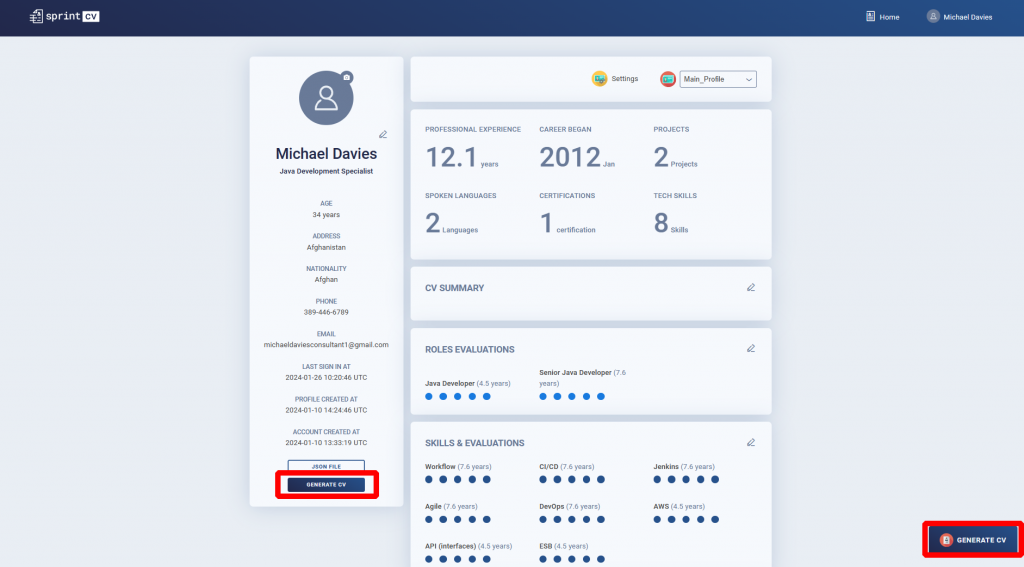
To start, press one of the Generate CV buttons.
Choose a template to Generate a CV
Take a moment to explore the diverse templates available. After all, you want to apply to different jobs, and those may require different CV formats. Choose a template that aligns with the specific job description, or opt for a general one (such as Europass.) Try different templates: you can always generate new CV’s later!
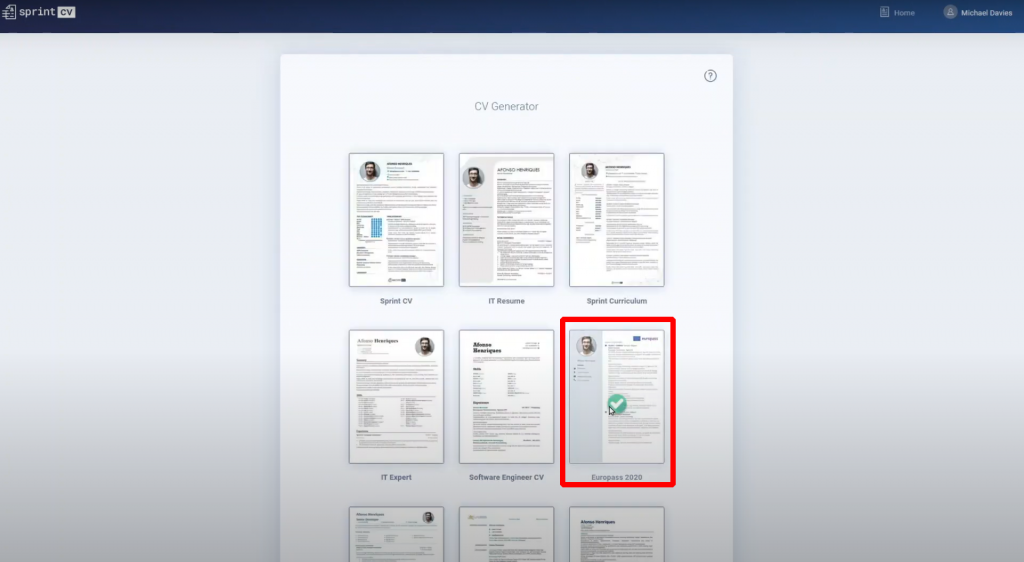
On the following page, you have the option to select from a variety of templates available.
After you’ve choose the template, scroll down to the bottom of the page and press the generate button.
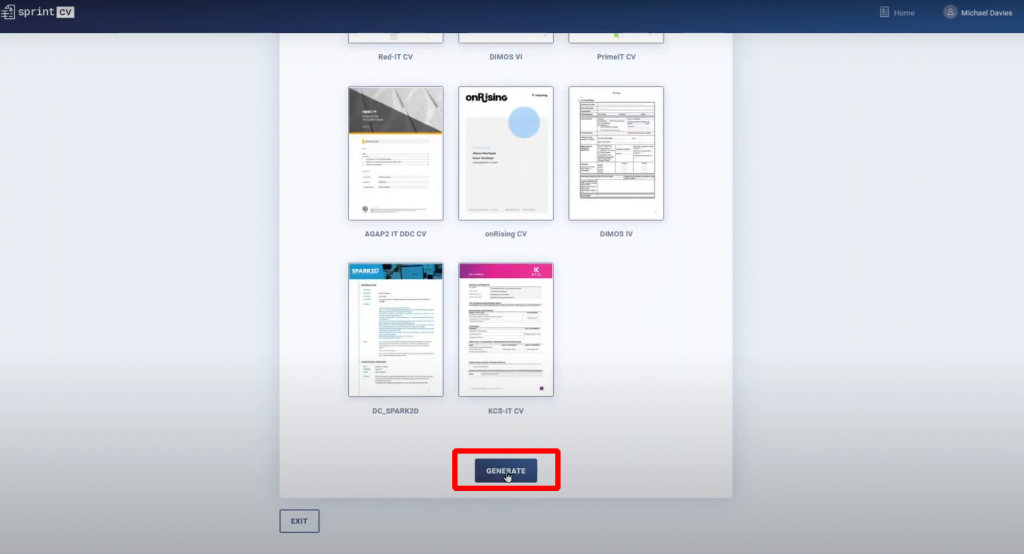
After you choose a template, click on generate.
Fine tune your CV
Congratulations! Your CV is now generated and automatically downloaded. You can open it in your preferred software and fine-tune all the details as you wish, but give preference to edit directly on your Sprint CV profile, so you can reuse the changes for the next time that you generate your CV again.
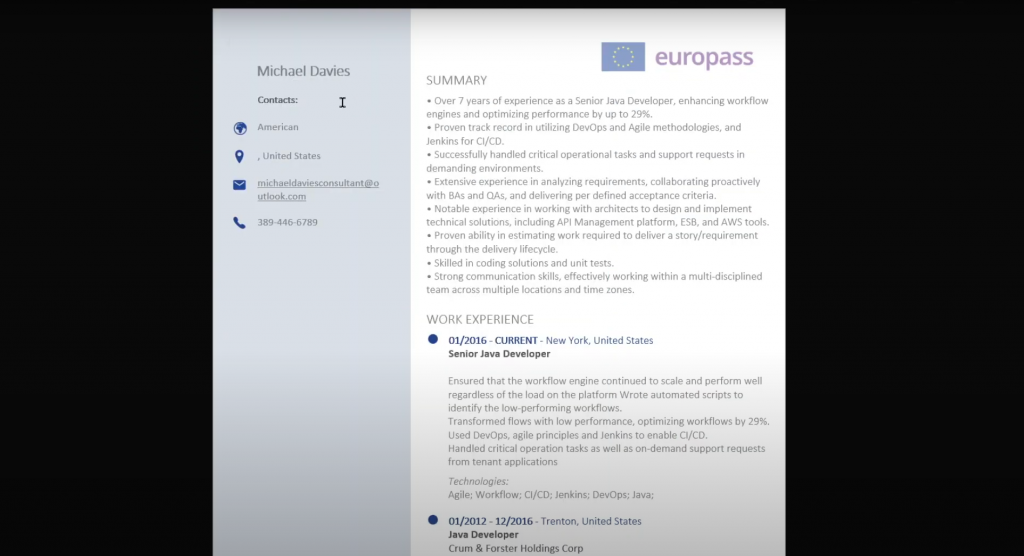
Edit anything you want in your downloaded CV
Job seeking shouldn’t be a hard task but rather something positive: a step towards your dreams. With Sprint CV, this process is not just efficient but also ensures your CV stands out in any job application scenario. In just a few clicks, you can take a step closer towards the unicorn that is just around the corner. Try our CV generator for free!
Check this video on YouTube describing all the steps to Generate a CV in few clicks.