
How to convert your Linkedin profile into a word Europass CV in 5 minutes
It is very common for IT professionals to use their LinkedIn profile as their CV: it saves time and one can immediately apply to a job opening. But, besides not being easily editable and not accepted by all types of companies, it might not be exactly what you need as an IT professional. We believe you should have your CV ready to use in different templates and be able to generate it in a matter of minutes, especially the classic Europass CV. Let us show you how to convert Linkedin to Europass in minutes.

Many of you think that the Europass is dead, but we can assure you it’s not. It is, by far, the most used CV template in Europe, especially in civil service jobs and consulting companies. So, when a company asks for your CV, Europass is never wrong and is well accepted. We believe that, with some IT professional-oriented improvements, the Europass CV can be your best ally so the recruiter knows you are the right person for the job.
With this in mind, we created a feature in Sprint CV that allows you to import your Linkedin profile. Today, we are here to help you convert your Linkedin to Europass CV, fine tunned to the IT industry, in a Word document.
Steps to convert your LinkedIn profile
Export your LinkedIn profile into your CV (Access your profile page -> Click on More -> Save to PDF)
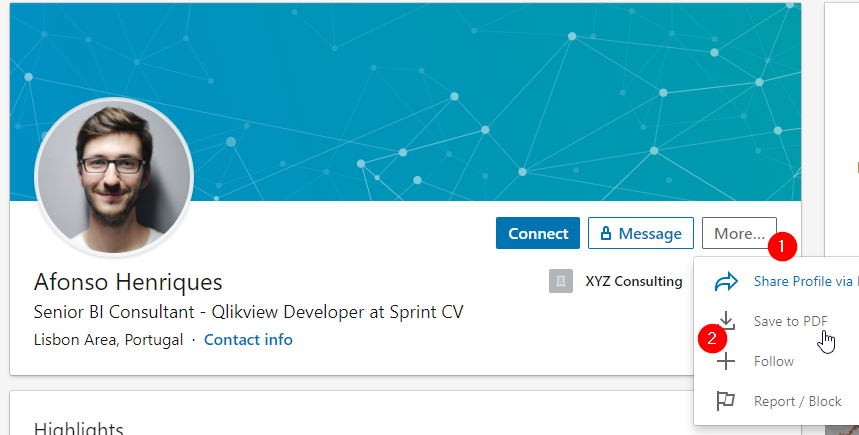
Sign-up and create an IT consultant account at Sprint CV – if you are in a hurry, feel free to skip some steps such as uploading a photo. Then in the welcome step of the wizard, please select Import Resume/CV button.
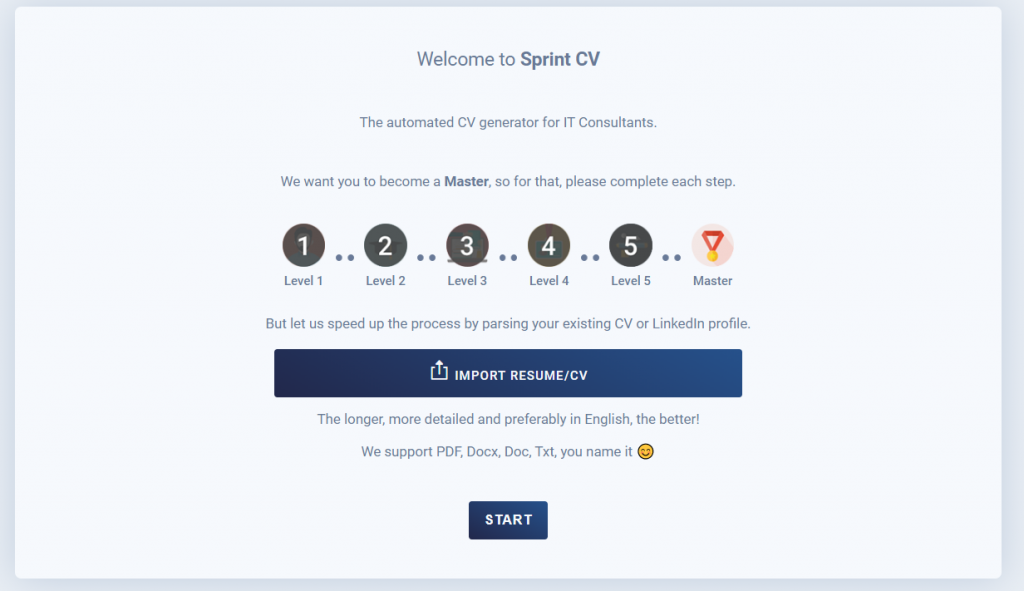
Import your LinkedIn CV – our parser works with any CV format (Word, PDF, etc) and any language. After loading your information, you will be informed about what was parsed.
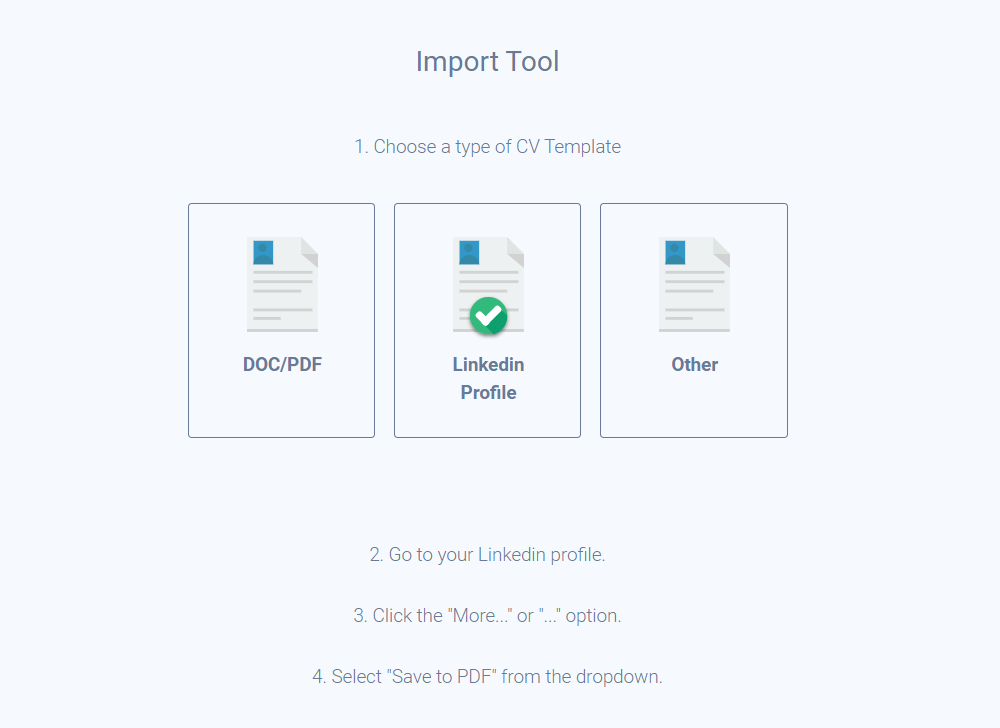
Review your data (optional) and confirm your Personal Details
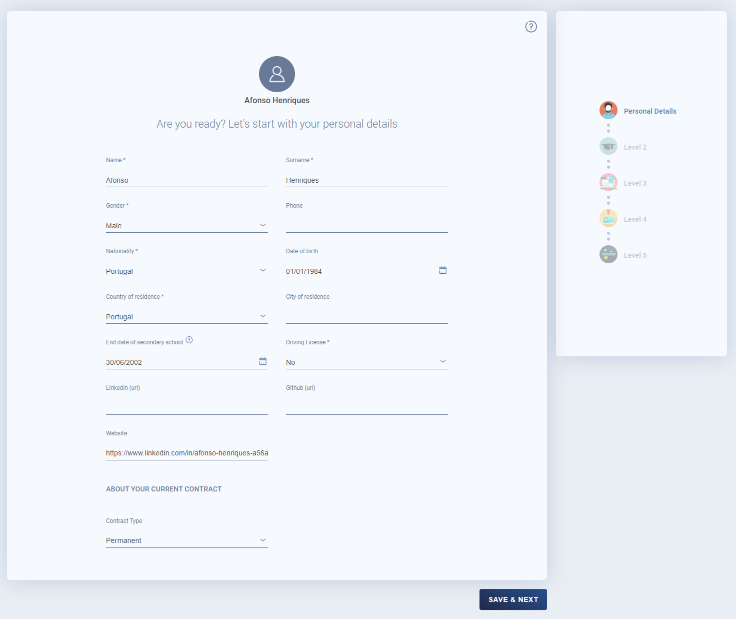
Validate your Education, Training, and Languages (all optional)
Validate your Professional Experiences parsed by the system – feel free to edit, add or remove
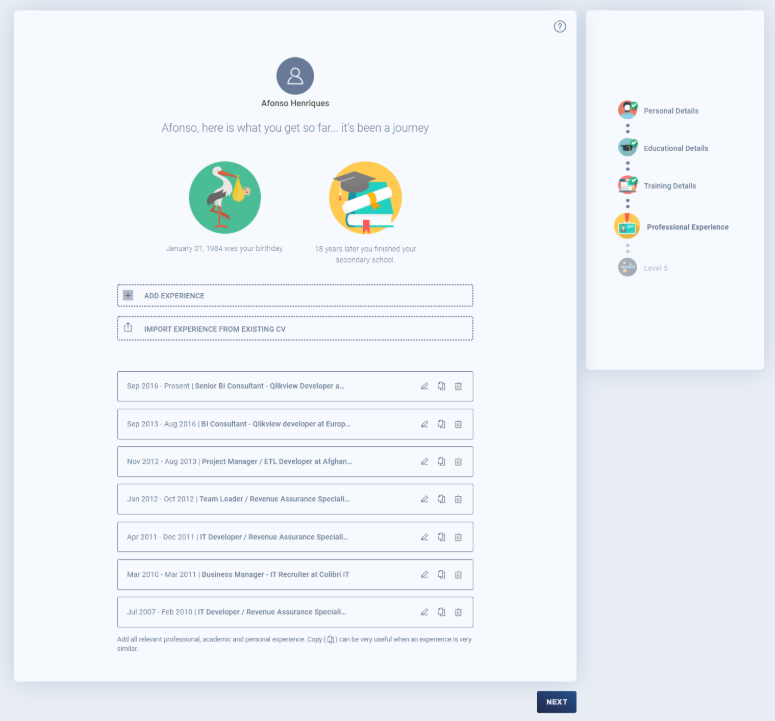
Check your skills summary – the system detected the technology stack from your professional experience and created a summary of your skills. If you use the function “auto ranking”, there will be an automatic evaluation of your skills, based on your years of experience in each one of them.
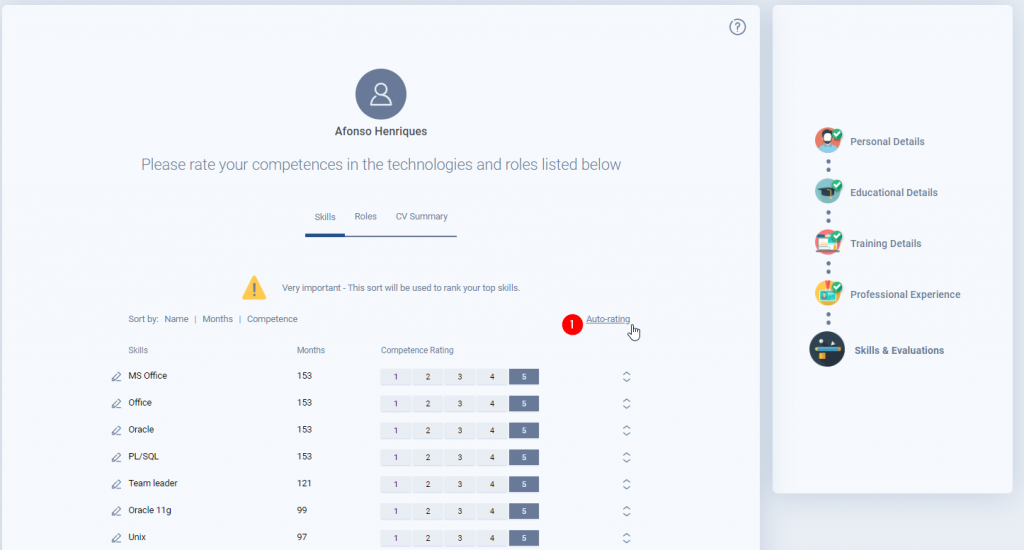
Your profile is ready to be turned into a CV! You can choose from many templates available – from European Institutions, private companies, community-generated and, of course, Europass.
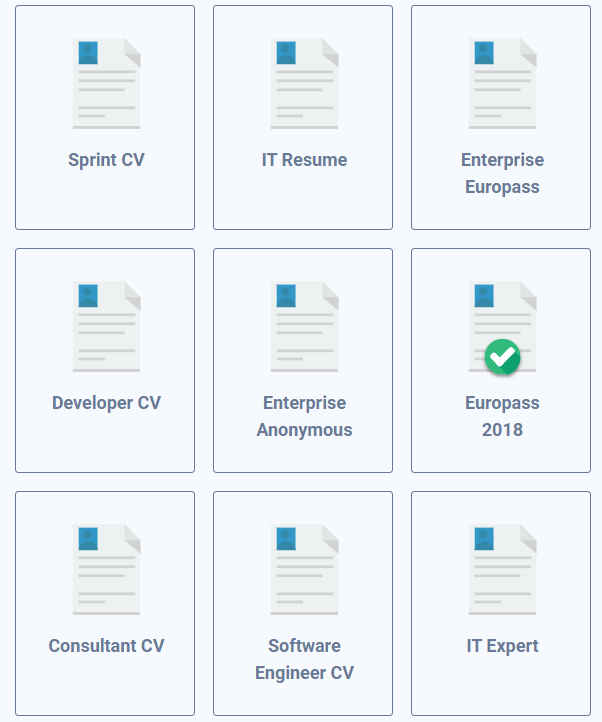
Feel free to customize each CV you generate, taking into account the job you are applying to. We have added some special sections that can be activated or deactivated in the input form.
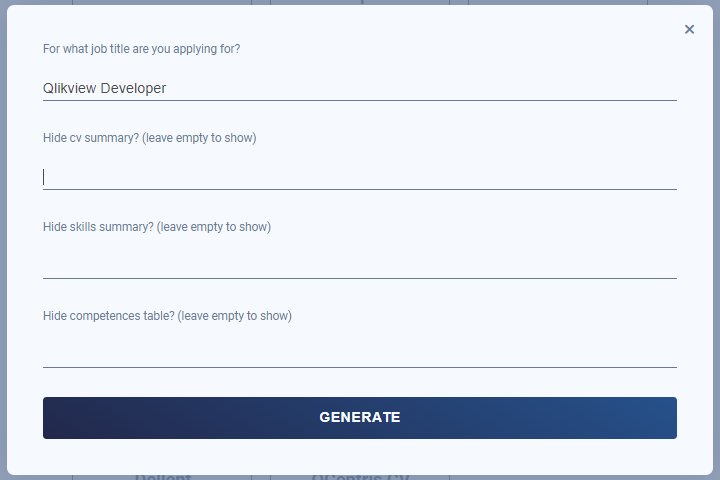
In the end, we would appreciate you giving us your feedback – that’s the best way to improve our work and provide you with the best service.
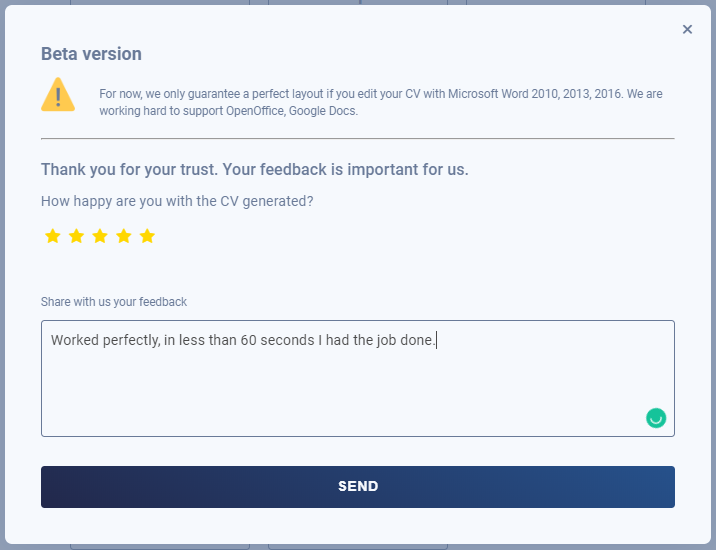
This is an example of a Europass generated by Sprint CV.
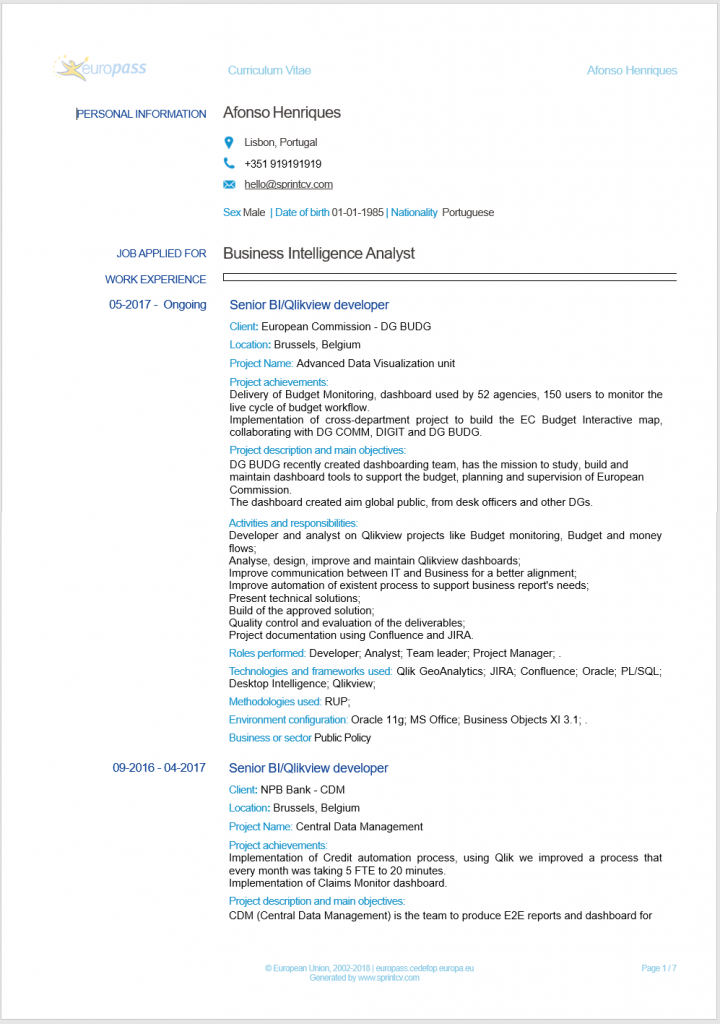
Note: All your data is private and only accessible to you – your data is sacred for us. Feel free to read our Privacy Policy.
Europass CV optimized to the IT Industry
We also improved the Europass CV in order to be optimized to the IT Industry:
We added a Skills summary on the first page of your Europass CV.
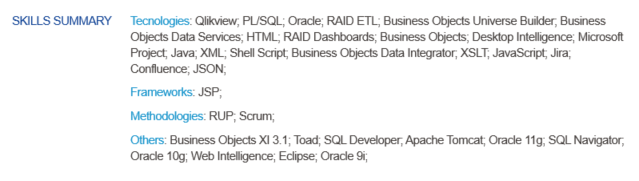
We added the Technology stack on each professional experience
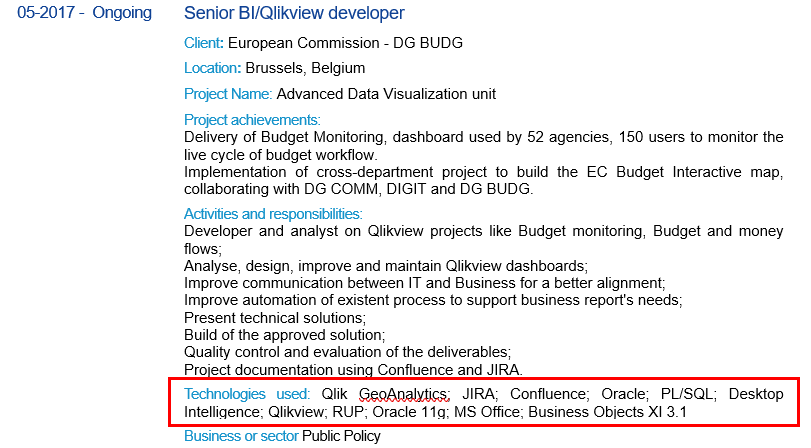
We added a table of competences with your time of experience and your auto-evaluation on each technology
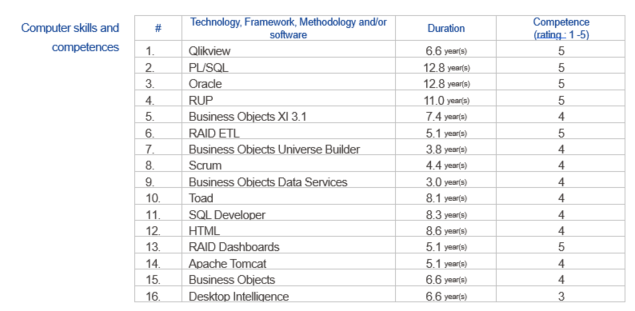
We added a CV summary on the first page, where you can show all your soft-skills.
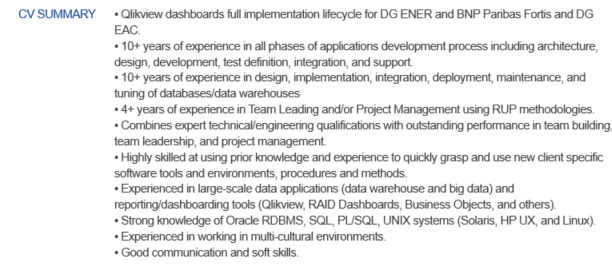
Sprint CV – Your ally to generate your CV in seconds

Applying to a job opening is much more than “just” sending your CV. It’s sending it in the right template, suitable to the company, and sending the right messages, in a clear and professional way. The trick is to immediately show recruiters that you are the right person for the job.
We want to be on your side when you decide to go all-in for a new challenge. We are also here to provide you with free guidance on the next steps of your career such as:
- Second opinion on your CV
- Advice and help you to search for a better job
- Connect you with companies hiring to work at the European Commission
Feel free to reach out to our founder on Linkedin or via Email.
Many thanks to Matheus Venâncio for helping us out producing the featured image.